Overview
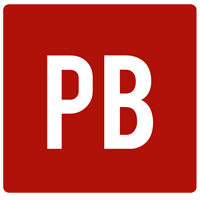 Pressbooks is an online book/document formatting system that you can use to create print and digital materials that are accessible on all platforms including smartphones, tablets, e-reader devices, and computers. Self-publishing with Pressbooks can help you produce professional, platform-agnostic course materials in formats such as:
Pressbooks is an online book/document formatting system that you can use to create print and digital materials that are accessible on all platforms including smartphones, tablets, e-reader devices, and computers. Self-publishing with Pressbooks can help you produce professional, platform-agnostic course materials in formats such as:
-
- PDF (print and digital)
- WEB
- EPUB
- MOBI
- ODT
- XML
- WXR
- XHTML
Applications
Pressbooks is available to UF faculty, staff and students at no cost through UF’s Unizin membership. You can create an account or view the catalog on the University of Florida Pressbooks website. Pressbooks can be handy for:
- Housing content outside of Canvas for students to access any time, any where.
- Linking to specific chapters in a Pressbooks text.
- Importing pieces of OER works created with Pressbooks to incorporate with your own content.
Examples
- UF Instructor Guide (2024/25 update in progress. Please check back)
- For Students By Students: Guide for UF Freshmen (What students can do with Pressbooks)
- Teaching in a Digital Age
Support
- The Center for Instructional Technology and Training is available to assist with creating Pressbooks content. They can help to set up your Pressbooks site so that it looks professional and accessible.
- The Center for Teaching Excellence offers both online and face-to-face Pressbooks workshops where you will:
- Learn the basics of authoring in Pressbooks
- Move beyond the traditional textbook with interactive quiz and annotation tools
- Motivate student engagement with authoring assignments
The online offering of the workshop is asynchronous and can be completed at any time. To see when face-to-face offerings are, view the events and workshops calendar.
- The Pressbooks User Guide will walk you through everything you can do with Pressbooks. Find answers for common questions you may have while building your books. If you have additional questions, contact CTE.